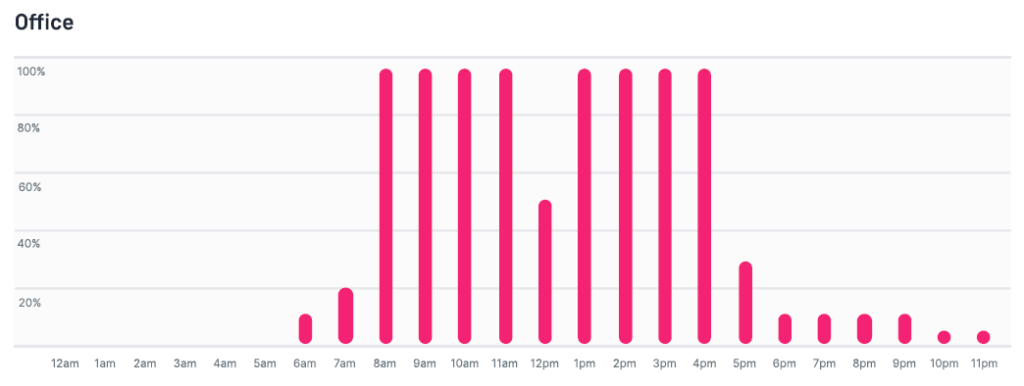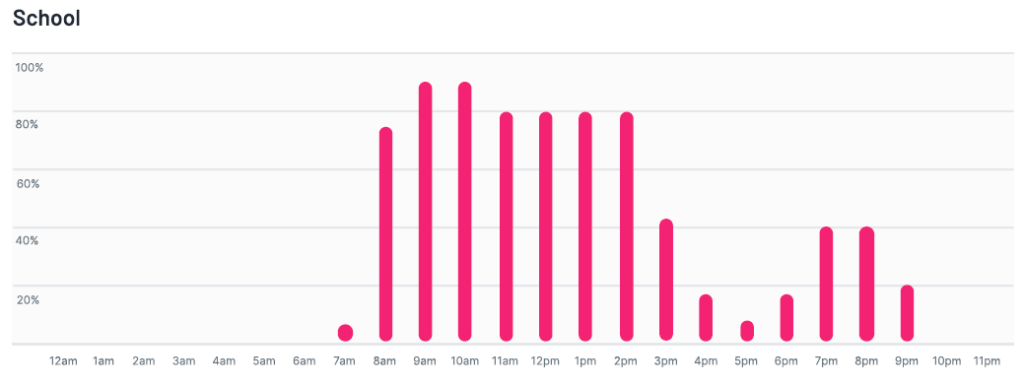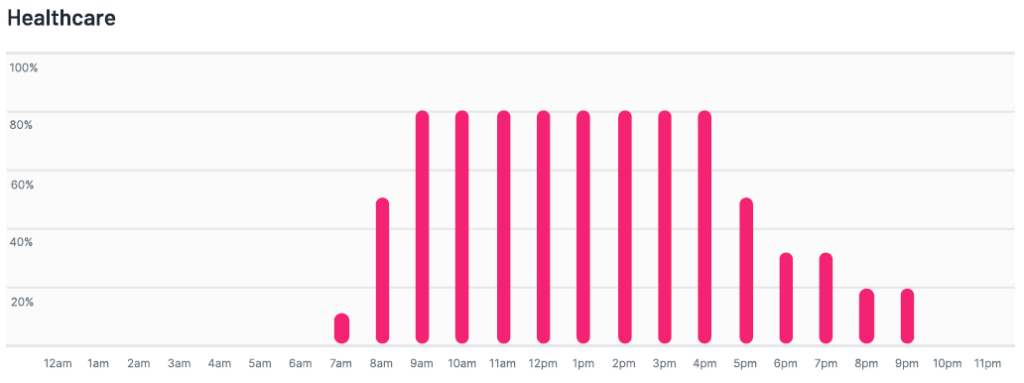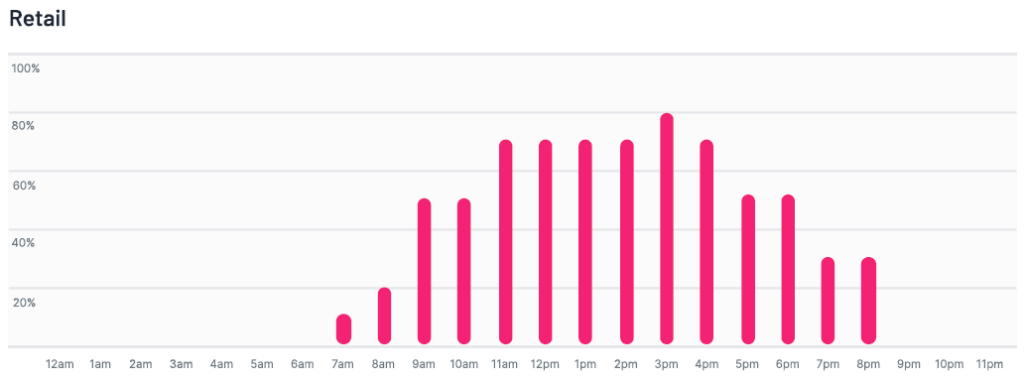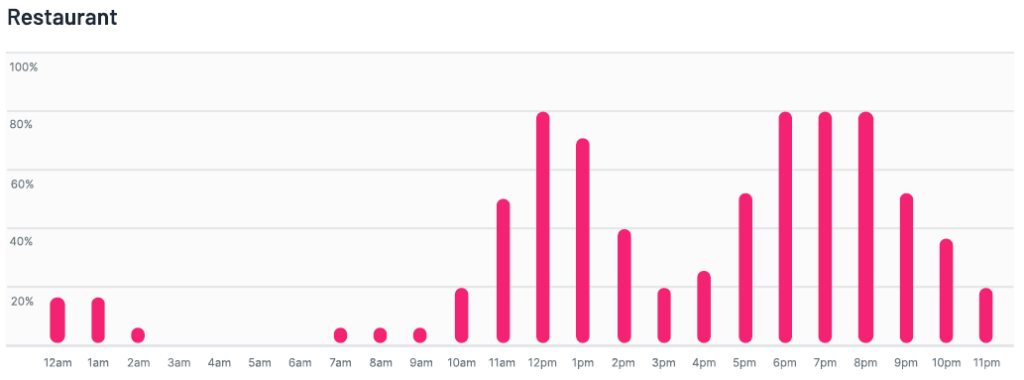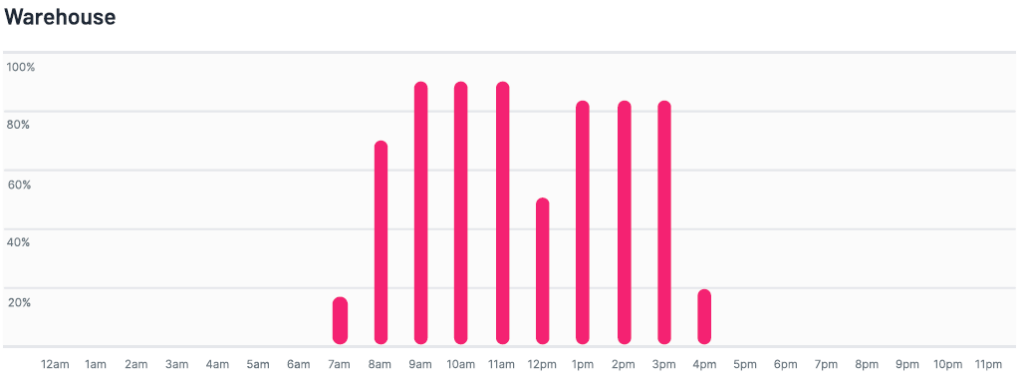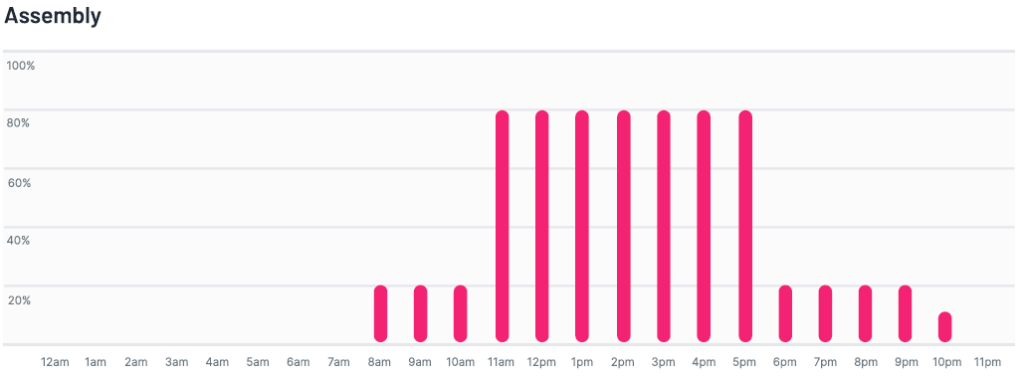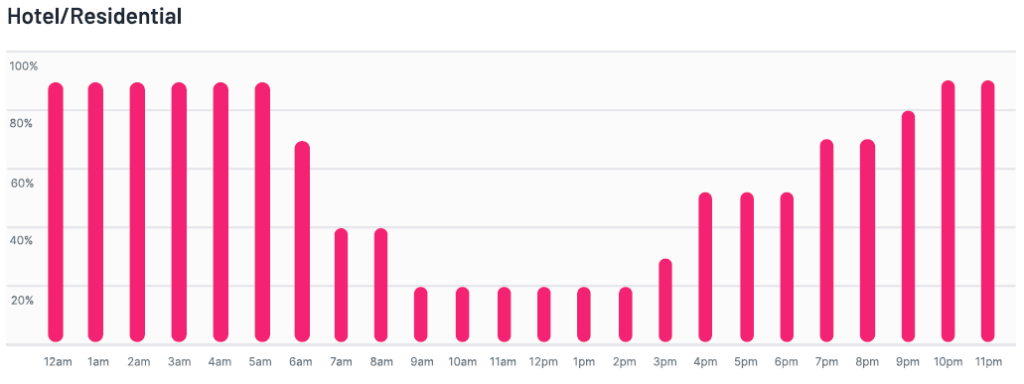The occupancy schedule is an hour-by-hour breakdown of occupancy levels in the space. The schedule defines occupancy as a percentage of inputted maximum occupancy over a typical 24-hour period. The default occupancy schedules provided are sourced based on the space type selected and subcategory from ASHRAE 90.1-2010 User’s Manual (Table G-E to O, weekday).
Occupancy schedules should be reviewed to determine which one best suits a space. For some spaces, the occupancy pattern may not match the title of the space type or subcategory. For example, an office cafeteria may be best represented by the “Restaurant” schedule option. If the use of a space varies significantly from day to day, week to week or otherwise (due to holidays, school schedules, plant downtimes, etc.), select a “typical” day that represents the most-intense usage and highest occupancy.
“Event” schedules located in the occupancy schedule dropdown menu refer to a daily events of specific durations. These event schedules assume no occupants are in the space before or after the event. 100% space occupancy usage is applied for the event’s duration. If the space used for an event has pre- or post-event occupancy, a more extensive 24-hour schedule should be chosen. Examples that might apply include “Restaurant” or “Assembly” occupancy patterns.
Occupancy schedules as per ASHRAE 90.1-2010 User’s Manual (weekday)